photoscape是一套用於拼接相片非常方便的貼圖,針對圖片亮度修飾,P字以及馬賽克...等,非常好用
Photoscape is a software which is used to puzzle your photos. It's very convenient to modify and pixelate your photos.Not mention to key in the words you'd like~

今天sharonlove38就要教大家怎麼來使用這套軟體
Today, sharonlove38 is going to teach you how to use this software~
軟體下載處![]() http://www.photoscape.org/ps/main/index.php
http://www.photoscape.org/ps/main/index.php
Here is the download link~
第一步:下載完後請先找到這個圖樣
After downloading,find this picture and click in~

第二步:進入板型頁面Next, get into the function of Page
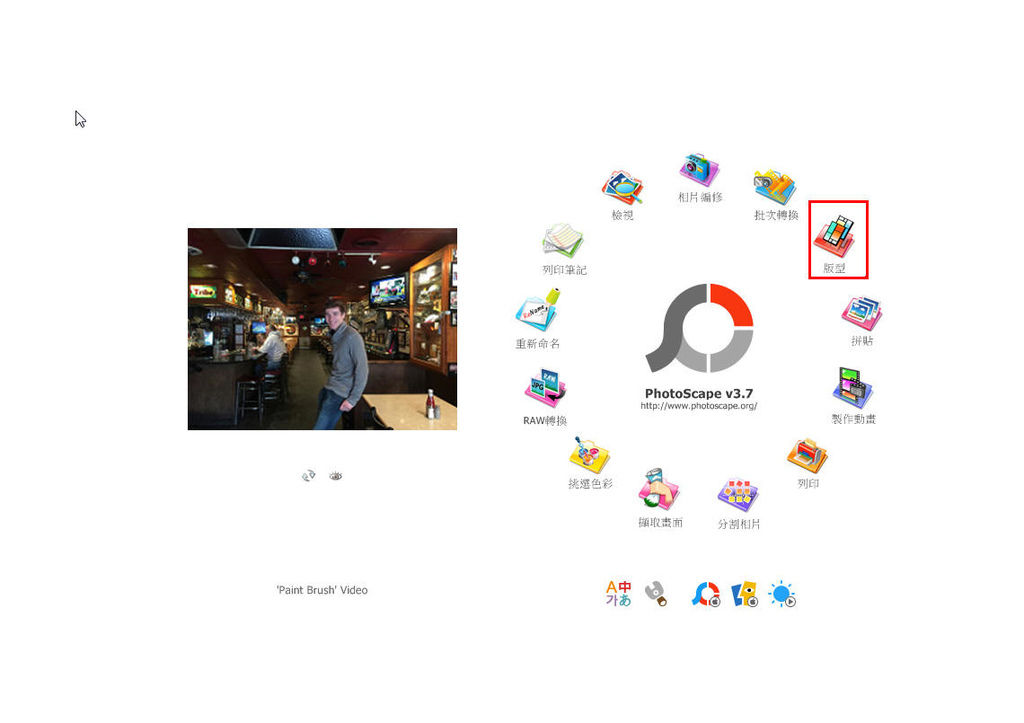
第三步:將畫面的長寬設為950X700
The third step:Change your width and length to 950X700~

第四步:選擇你要的版型
The fourth step:Choose the type you like~
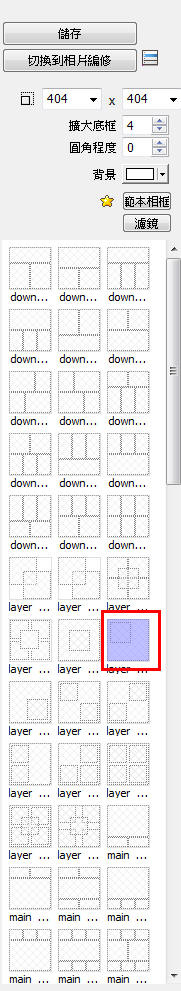
第五步:將你要的圖片以拖曳的方式,拉到你要的格子裡
The fifth step: Click and drag the pictures you want to the boxes~
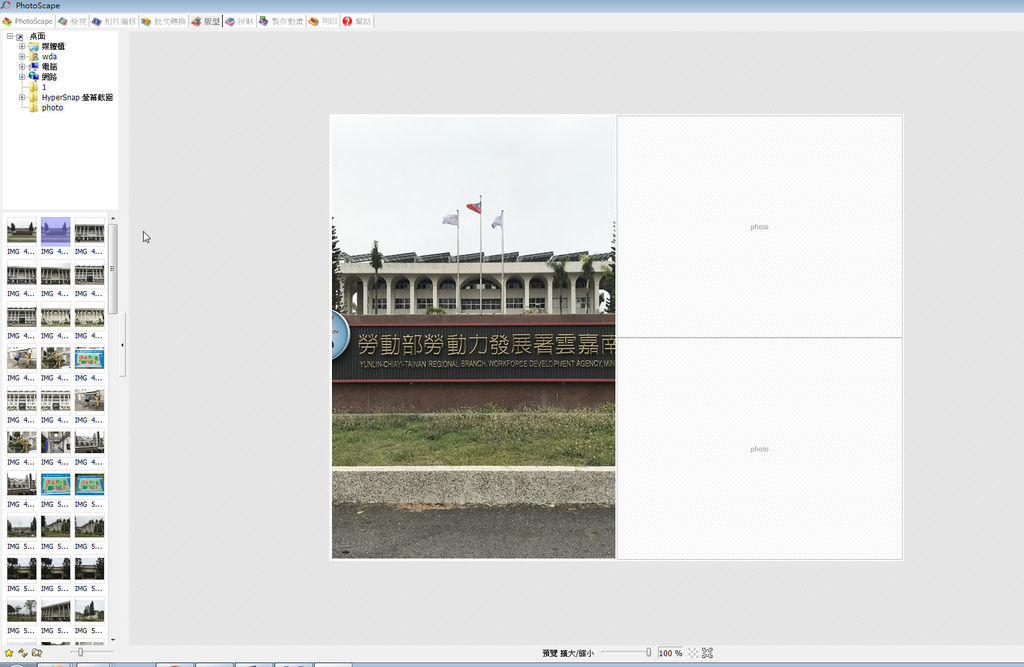
第六步:所有的格子都拉完後,要開始修飾你的照片啦(別忘了切換到相片編修)!首先,我們先介紹主要功能,主要功能有許多將照片變大、變小、明化或暗化的功能,大家可以依照自己的喜好調整
The sixth step: After all your photos stand by,you got to modify your photos!The first I want to introduce is "Home" area.It has a lot of functions that you can lighten,darken,enlarge and reduce your photos.You can adjust them depend on your favor~(Don't forget to swith to photo modifying)

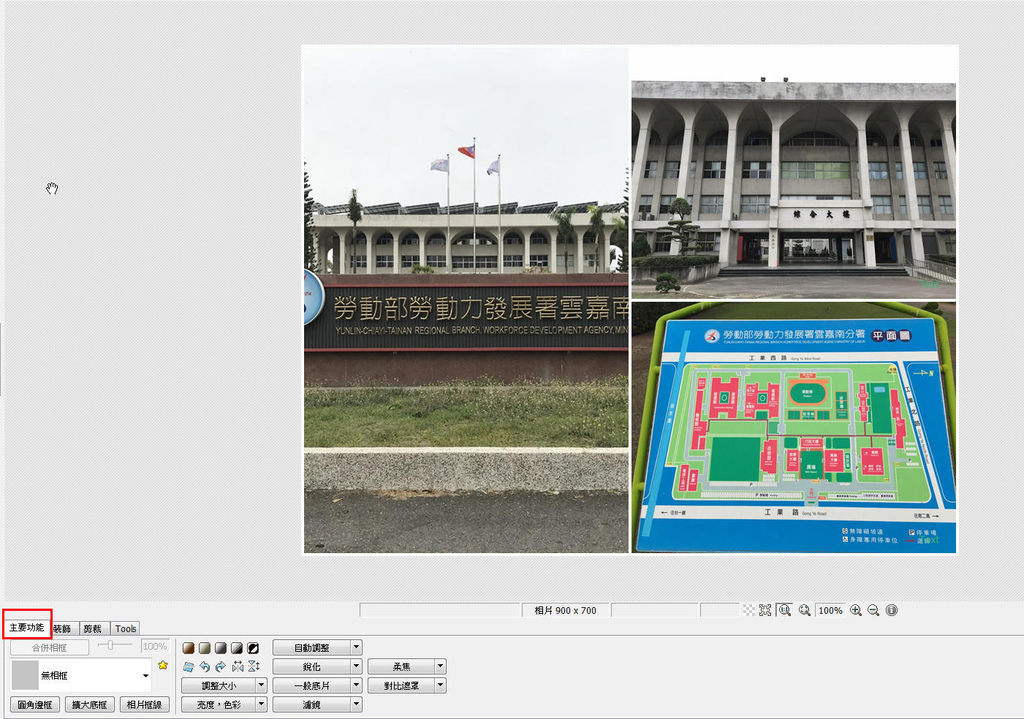
第七步:再來是裝飾的功能,裝飾的功能裡有個"T",它的作用是可以讓你在自己的圖片裡,放上想要的字,按一下後,在框框裡輸入想要的字,變大、變小拖曳到你想要的位置
The seventh step: Next is the function of "Object".Click it and you and find a "T" on the screen.Click "T" and there will jump out a picture.You can type the word you'd like in and drag it to anywhere you'd like.And of course,you can enlarge or reduce it,too.
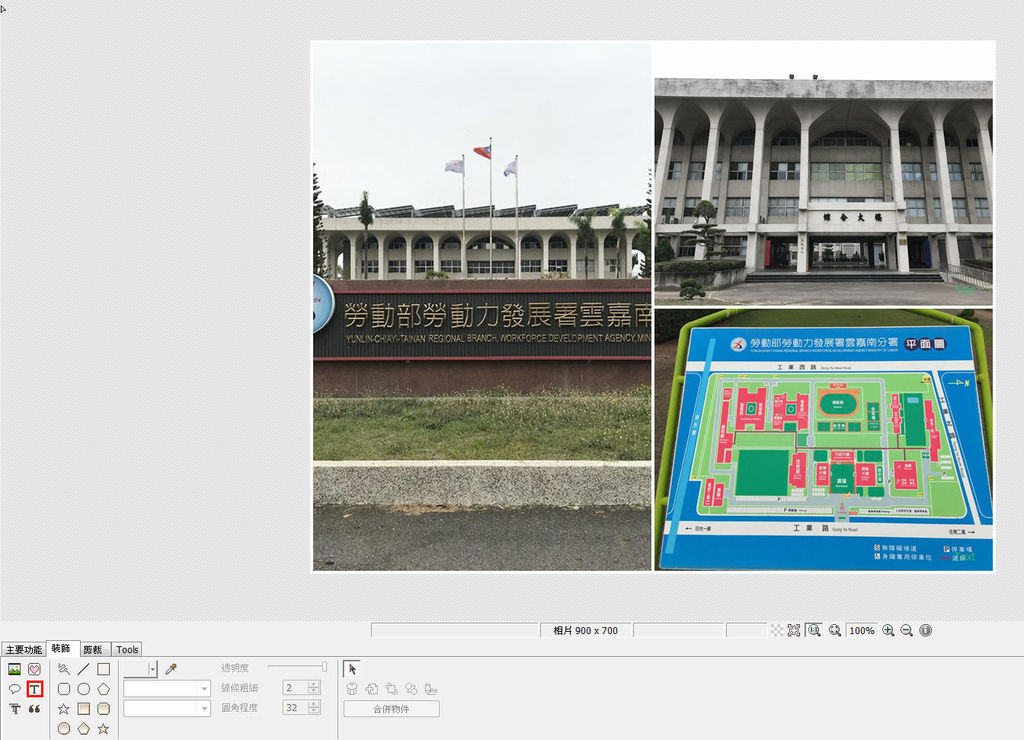

第八步:接下來是剪裁的功能,它可以用來裁切你想要的部分,相當讚,別忘記要將<圓形切裁>的部分打勾
The eighth step:Then it's the function of "Crop".It can be used to cut the part of the picture you'd like.Pretty awesome.Don't forfet to click "Circle cut"
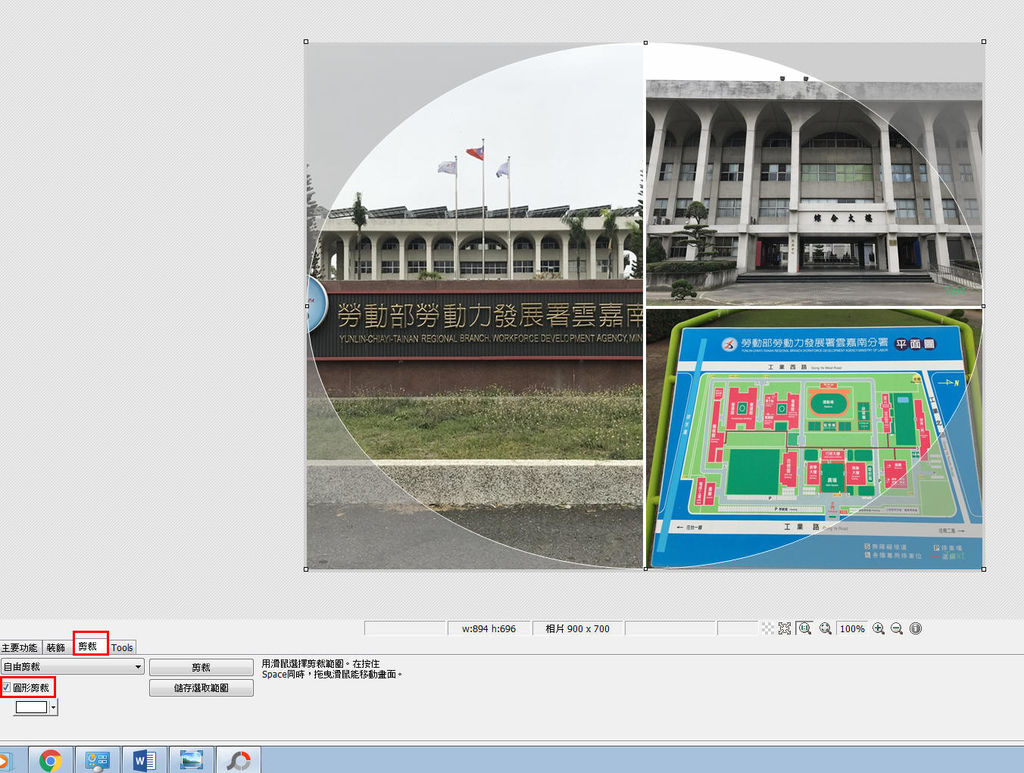
第九步:最後一個工具區有一個馬賽克功能,點下去之後拖曳到你想要的區域,那個地方的字或物品就會被弄掉囉!(不要忘記存檔喔!)
The last step: The last function "Tools" has a Mosaic option.Click it and drag to the zone you want to cover it.Then the zone will be obscured as your wish!(Don't forget to save it!)
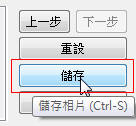
是不是很簡單呢?大家也趕快試一試吧!
Isn't it simple? Everybody,just give it a try~





 留言列表
留言列表


